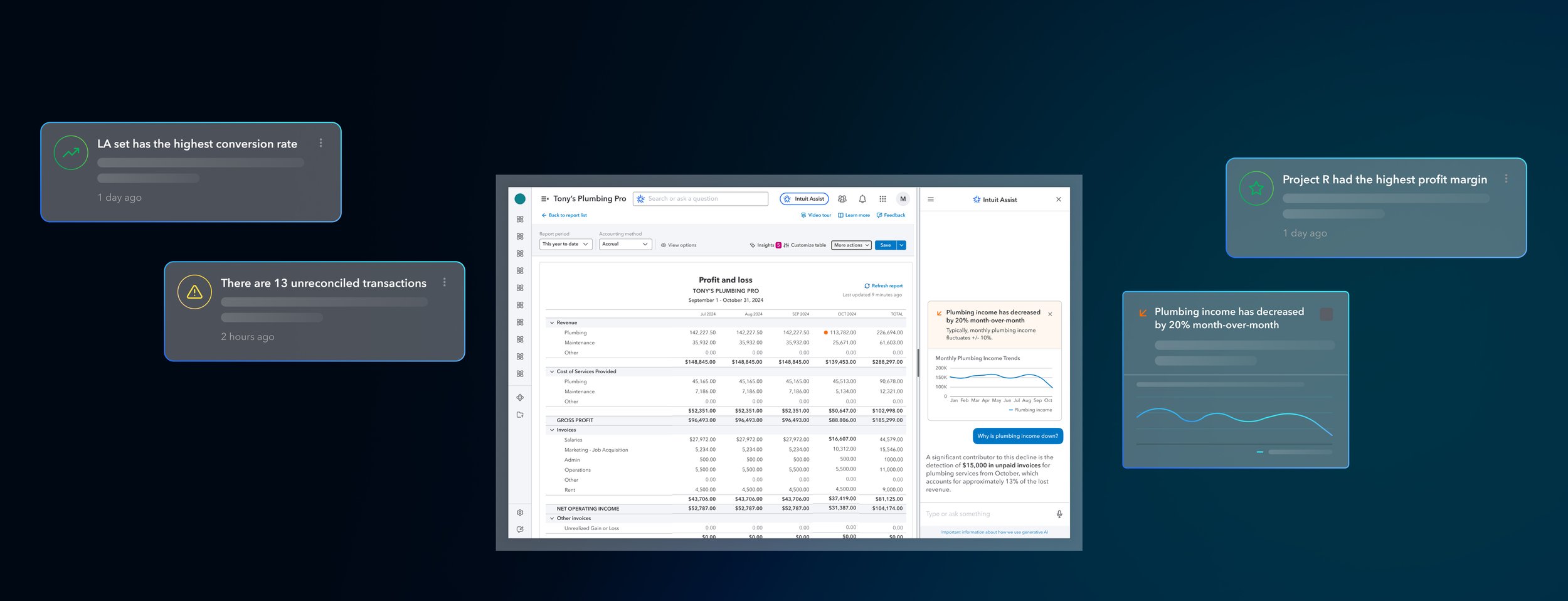
Financial Insights with Conversational AI
Simplifying the complex for Intuit Enterprise Suite
Accountants and bookkeepers spend countless hours poring over financial reports. Here team saw an opportunity to combine automated data analysis with conversational AI, to streamline the review process, identify critical insights, and empower users to make data-driven decisions.
Deliverables
User Research Insights
Journey Maps
Interactive Prototype
Duration
8 Weeks
My Role (Solo Designer on project)
User Research
UX Design
UI Design
Understanding Domain
In businesses significant time is dedicated to analysing financial reports to ensure that a business operates efficiently, remains compliant, and can make strategic decisions based on reliable financial data
Who analyses the financial reports and why?
User Research
In our previous user interactions, we had seen that accountants export reports from IES Quickbooks to Excel for further analysis. In Excel they spend a lot of time manually slicing and dicing the data.
Accountant was the primary persona so to understand their workflow better, I interviewed 8 accountants. Following questions were asked in the interviews:
Can you walk me through the steps you take from exporting a report to presenting it to stakeholders?
What tools or software do you use in this process, and why do you prefer them?
What specific analyses or calculations do you typically perform on this data?
How much time do you typically spend on the entire process of data extraction, analysis, and visualization?
What are the biggest time-consuming steps? Why?
What kind of insights are you typically trying to extract from the data?
How do you determine which insights to present to stakeholders? What guides your decision-making process?
Is there anything else you'd like to share about your experiences or challenges related to this process?

😫
“Analyzing reports feels like wading through a swamp of numbers. It’s quite time-consuming. By the time I’m done, I’m too exhausted to make any meaningful insights.”
🤔
“If we had AI that could just handle the analysis, like identifying cost-saving opportunities or flagging discrepancies, that would take a huge weight off my team”
After the interviews, we could see the challenges accountants face while extracting and sharing the insights. Based on this information I created a journey map. On top of it I showed the color coded pain points. Colours indicate how severe the pain point is.
The process is 9 steps, containing 3 severe pain points and 3 medium pain points.
Problem
Accountats:
⚠️ Data overload and complexity
⚠️ Limited analytical skills
⚠️ Labour intensive process
⚠️ Too cumbersome
Business owners/ CFOs:
⚠️ Lack of timely insights
⚠️ Inefficient communication
⚠️ Hard to get quick answers
⚠️ Subpar decision making

How might we
empower users to extract actionable insights from complex financial data in a way that is easily understandable, allows for deep exploration, and supports timely decision-making?
Solution
To address these challenges, we proposed a solution that leverages automation and AI to enhance financial insights within IES QuickBooks reports. By combining automated data analysis with conversational AI, we wanted to streamline the review process, identify critical insights, and empower users to make data-driven decisions.

🚀 Skipping all the analysis and synthesis
Automated insights at the fingertips
Users can get trends, anomalies and forecast related insights at one click. They can see the exact cell to which the insight is mapped. They can also see the key metrics and data visualization.
💥 Instant answers, no more waiting
Conversational AI to dive deep
Dedicated Q and A experience where users can ask natural language questions about their data, get recommended question prompts and can also ask to create reports on the go.
☄️ Businesses driven by insight all the way
Making the insights actionable
This is a crucial step in ensuring that data analysis translates into tangible benefits for the business. Next best steps are baked into the insight card so the user can take timely actions. For example, investigating a particular transaction or adjusting a forecast
⚙️ Get more done with these options
Managing it all using the settings
Users can share, bookmark, sort and give feedback on the insights. Users can also control if they want to see insight indicators on report or not. These settings help in managing, interacting with, and leveraging insights more effectively
Testing
We tested the prototype with users in the annual event called intuit connect. It was a mix of experienced accountants, junior accountants and small business owners. I came up a series of tasks to assess the following:
Discovering insights
Interacting with insight cards
Using the conversational Q&A feature
Relevance of insights
Likelihood of taking actions
Results and takeaways
4.1/5
User satisfaction score
Users were more comfortable with canned question prompts vs asking their own questions
Few users were unsure about the reliability.because these were AI-generated insights
The overall response was positive so we decided to release this as the v1. Currently the development is underway while we are working on the feedback pointers and features for the v2.

